react-routerで画面遷移のリンクといえばLinkタグかIndexLinkタグを使います。 でも、react-bootstrapのNavを使って画面の上部のタブみたいなのを作ろうとすると、Linkタグは使えません。

そんな時は、プログラムからhistoryを制御してやるといいです。
こんな感じにRouteを定義して
var router = ( <Router history={history.createHashHistory()}> <Route path='/' component={App}> <IndexRoute component={IndexPage} /> <Route path='/page1'> <IndexRoute component={Page1} /> <Route path=':id' component={Page1} /> </Route> </Route> </Router> ); ReactDOM.render( router, document.getElementById('content'));
Appクラスでは、こんな感じにNavbarを定義しておきます。
class App extends React.Component<React.Props<{}>, {}> { render() {return ( <div> <Navbar> <Navbar.Header> <Navbar.Brand> <span>Route app!</span> </Navbar.Brand> </Navbar.Header> <Nav> <NavItem href='/'>Index</NavItem> <NavItem href='/page1'>Page1</NavItem> </Nav> </Navbar> <Grid> <Row> <Col md={12}> {this.props.children}</Col> </Row> </Grid> </div> ); }}
IndexPageとPage1は適当に定義しておきます。
// IndexPageimport * as React from 'react'; import{Link} from 'react-router'; exportdefaultclass IndexPage extends React.Component<{}, {}> { render() {return ( <Link to='/page1/10'>/page1/10</Link> ); }}
// Page1import * as React from 'react'; import * as ReactRouter from 'react-router'; exportdefaultclass Page1 extends React.Component<ReactRouter.RouteComponentProps<{}, { id: number }>, {}> { render() {return ( <h1>Page1 {this.props.routeParams.id}</h1> ); }}
実行するとこんな感じになります。

まだリンクをクリックしてもちゃんと動きません。クリックでちゃんと動くようにするにはNavタグのonSelectイベントをハンドリングする必要があります。このonSelectの第2引数にhrefが渡ってくるので、こいつをhistoryにpushしてやります。
class App extends React.Component<RouteComponentProps<{}, {}>, {}> {private handleSelect(key: number, href: string) {this.props.history.push(href); } render() {return ( <div> <Navbar> <Navbar.Header> <Navbar.Brand> <span>Route app!</span> </Navbar.Brand> </Navbar.Header> <Nav onSelect={this.handleSelect.bind(this)}> <NavItem href='/'>Index</NavItem> <NavItem href='/page1'>Page1</NavItem> </Nav> </Navbar> <Grid> <Row> <Col md={12}> {this.props.children}</Col> </Row> </Grid> </div> ); }}
Page1に遷移した様子

次に、カレントのページのタブの色を変えます。これはちょっとめんどくさくて、Stateに現在のカレントのhrefを持たせるプロパティを定義します。
interface AppState { activeHref: string; }class App extends React.Component<RouteComponentProps<{}, {}>, AppState> {// 省略}
そして、componentDidMountでhistoryのlistenで画面遷移を監視して、そこでisActiveを使って現在のカレントのhrefを探し当てます。どんなページがあるのかということを予め定義しておいて、そこから探すのがお手軽です。ついでに、NavItemも、その情報をベースに組み立てるようにするといい感じになります。
const pageMap = [{ href: '/', label: 'Index', indexOnly: true}, { href: '/page1', label: 'Page1', indexOnly: false}, ]; interface AppState { activeHref: string; }class App extends React.Component<RouteComponentProps<{}, {}>, AppState> {private hisotryToken: Function; constructor(props: RouteComponentProps<{}, {}>) {super(props); this.state = { activeHref: '/'}; }private handleSelect(key: number, href: string) {this.props.history.push(href); } componentDidMount() {this.hisotryToken = this.props.history.listen(() => {var activeHref = ''; pageMap.forEach(map => {if (this.props.history.isActive(map.href, null, map.indexOnly)) { activeHref = map.href; }}); this.setState({ activeHref: activeHref } as AppState); }); } componentWillUnmount() {this.hisotryToken(); } render() {let navItems = pageMap.map(x => <NavItem href={x.href}>{x.label}</NavItem>); return ( <div> <Navbar> <Navbar.Header> <Navbar.Brand> <span>Route app!</span> </Navbar.Brand> </Navbar.Header> <Nav activeHref={this.state.activeHref} onSelect={this.handleSelect.bind(this)}> {navItems}</Nav> </Navbar> <Grid> <Row> <Col md={12}> {this.props.children}</Col> </Row> </Grid> </div> ); }}
これで、タブに色がつくようになります。isActiveのいいところは、/page1でも/page1/10でもいい感じにアクティブかどうか判定してくれる点です。indexOnly引数にtrueを設定すると/みたいなインデックスのURLをいい感じに判定してくれるようになります。
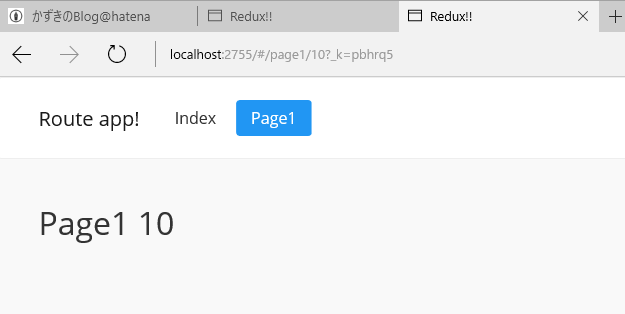
ソースコード
コードの全体はGitHubに上げています。