Windows 10 Insider Preview 10074 + VS2015 RC時点の情報です
PageクラスのBottomAppBarやTopAppBarプロパティに設定できるCommandBarですが、こいつは単純にPrimaryCommandプロパティやSecondaryCommandプロパティだけでなくContentプロパティも持っていて、Contentプロパティに設定したコンテンツも表示できます。しかも好きなものを置ける。
例えば以下のような感じで。
<Pagex:Class="App25.MainPage"xmlns="http://schemas.microsoft.com/winfx/2006/xaml/presentation"xmlns:x="http://schemas.microsoft.com/winfx/2006/xaml"xmlns:local="using:App25"xmlns:d="http://schemas.microsoft.com/expression/blend/2008"xmlns:mc="http://schemas.openxmlformats.org/markup-compatibility/2006"mc:Ignorable="d"><Page.BottomAppBar><CommandBar><CommandBar.Content><StackPanel Orientation="Horizontal"><TextBox x:Name="TextBoxName"PlaceholderText="ほげほげ"Width="250"Margin="5"/><Button Content="OKOK"Margin="5"/><Slider Width="150"Margin="5" /></StackPanel></CommandBar.Content><AppBarButton Icon="Accept"Content="OKOK" /></CommandBar></Page.BottomAppBar><Grid Background="{ThemeResource ApplicationPageBackgroundThemeBrush}"></Grid></Page>
こんな見た目になります
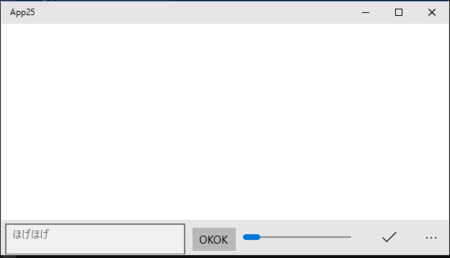

意外と柔軟だった。電話での見た目は気を付けないと使いにくそう。