朝起きてみるとできてました。 NuGetじゃなくてMygetっていうのにホストされてるので、使うためにひと手間必要です。
パッケージソースの追加
以下のURLをNuGetのパッケージソースに追加します。
https://www.myget.org/F/prismprerelease/api/v3/index.json

プロジェクトにパッケージの追加
UWPのプロジェクトを作ってPrism.WindowsとPrism.Unity.Windowsをプロジェクトに追加します。
Appクラスのベースクラスを変更
Prism.Unity.Windows.PrismUnityApplicationを継承するように書き換えます。 OnLauncheApplicationAsyncメソッドをオーバーライドしてMainPageに遷移する処理を書いてみました。
using Prism.Unity.Windows; using System.Threading.Tasks; using Windows.ApplicationModel.Activation; namespace App35 { /// <summary>/// 既定の Application クラスを補完するアプリケーション固有の動作を提供します。/// </summary>sealedpartialclass App : PrismUnityApplication { /// <summary>/// 単一アプリケーション オブジェクトを初期化します。これは、実行される作成したコードの///最初の行であるため、main() または WinMain() と論理的に等価です。/// </summary>public App() { this.InitializeComponent(); } protectedoverride Task OnLaunchApplicationAsync(LaunchActivatedEventArgs args) { this.NavigationService.Navigate("Main", null); return Task.CompletedTask; } } }
XAML側もPrismUnityApplicationに書き換えます。
<prism:PrismUnityApplication x:Class="App35.App"xmlns="http://schemas.microsoft.com/winfx/2006/xaml/presentation"xmlns:x="http://schemas.microsoft.com/winfx/2006/xaml"xmlns:prism="using:Prism.Unity.Windows"xmlns:local="using:App35"RequestedTheme="Light"></prism:PrismUnityApplication>
ページの作成
最初からあるMainPageは削除してViews名前空間にMainPageを作成しました。 今までのストアアプリ版のPrismではPageをVisualStateAwarePageを基本クラスにするように書き換えてましたが、これが不要になりました。Pageクラスのままでいいです!これはポイント大きいですね。
VisualStateAwarePageが提供していた画面サイズに応じてVisualStateを切り替える機能はAdaptiveTriggerでできるようになったので妥当だと思います。VisualStateAwarePageの提供していたもう1つの機能のSessionStateの保存機能がほしい場合はPrism.Windows.Mvvm.SessionStateAwarePageを継承するようにPageを書き換えることで利用可能です。
なので、PageにはViewModelLocatorのAutoWireViewModelプロパティをつけるだけでよくなりました。
<Page x:Class="App35.Views.MainPage"xmlns="http://schemas.microsoft.com/winfx/2006/xaml/presentation"xmlns:x="http://schemas.microsoft.com/winfx/2006/xaml"xmlns:local="using:App35.Views"xmlns:d="http://schemas.microsoft.com/expression/blend/2008"xmlns:mc="http://schemas.openxmlformats.org/markup-compatibility/2006"xmlns:mvvm="using:Prism.Windows.Mvvm"mvvm:ViewModelLocator.AutoWireViewModel="True"mc:Ignorable="d"><Grid Background="{ThemeResource ApplicationPageBackgroundThemeBrush}"></Grid></Page>
ViewModelの作成
次はViewModelです。こいつはViewModelBaseクラスを継承するだけでOK。とりあえずHello world返すプロパティ作ってみました。画面遷移をViewModelでハンドリングするためのOnNavigatedToメソッドとOnnvigationFromメソッドも健在です。(こいつはオーバーライド必須じゃないので必要なときだけオーバーライドすればいい)
using Prism.Windows.Mvvm; using Prism.Windows.Navigation; using System.Collections.Generic; using System.Diagnostics; namespace App35.ViewModels { publicclass MainPageViewModel : ViewModelBase { privatestring message = "Hello world"; publicstring Message { get { returnthis.message; } set { this.SetProperty(refthis.message, value); } } publicoverridevoid OnNavigatedTo(NavigatedToEventArgs e, Dictionary<string, object> viewModelState) { base.OnNavigatedTo(e, viewModelState); Debug.WriteLine("MainPageにきた"); } publicoverridevoid OnNavigatingFrom(NavigatingFromEventArgs e, Dictionary<string, object> viewModelState, bool suspending) { base.OnNavigatingFrom(e, viewModelState, suspending); Debug.WriteLine("MainPageから去る"); } } }
コンパイル時バインディング
コンパイル時バインディングをするために、MainPageにDataContextをキャストして公開するプロパティをつけます。
using App35.ViewModels; using Windows.UI.Xaml.Controls; // 空白ページのアイテム テンプレートについては、http://go.microsoft.com/fwlink/?LinkId=234238 を参照してくださいnamespace App35.Views { /// <summary>/// それ自体で使用できる空白ページまたはフレーム内に移動できる空白ページ。/// </summary>publicsealedpartialclass MainPage : Page { public MainPageViewModel ViewModel => this.DataContext as MainPageViewModel; public MainPage() { this.InitializeComponent(); } } }
そして、メッセージを表示するためのTextBlockをページにおいてHello worldの完成です。
<Page x:Class="App35.Views.MainPage"xmlns="http://schemas.microsoft.com/winfx/2006/xaml/presentation"xmlns:x="http://schemas.microsoft.com/winfx/2006/xaml"xmlns:local="using:App35.Views"xmlns:d="http://schemas.microsoft.com/expression/blend/2008"xmlns:mc="http://schemas.openxmlformats.org/markup-compatibility/2006"xmlns:mvvm="using:Prism.Windows.Mvvm"mvvm:ViewModelLocator.AutoWireViewModel="True"mc:Ignorable="d"><Grid Background="{ThemeResource ApplicationPageBackgroundThemeBrush}"><TextBlock Text="{x:Bind ViewModel.Message}"Style="{StaticResource BodyTextBlockStyle}" /></Grid></Page>
実行して動作確認
Hello worldってちゃんと出てますね。
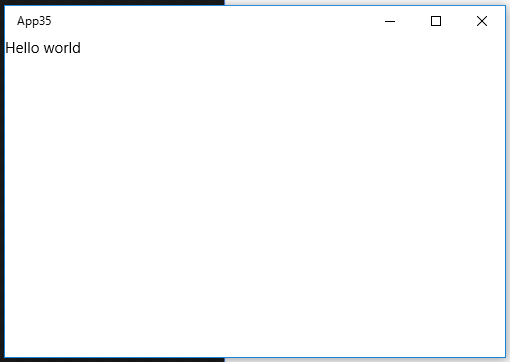
感想
Pageクラスの差し替えが必須じゃなくなってるので、とても使い勝手がよくなってます。 早く正式版が出てほしいですね。